It is really annoying when few applications open automatically at start up in Mac OSX. It does not look good When applications are visually open at start up on your screen. It will be really nice if these applications open at start up in minimize mode. To do this:-
1. Open System Preferences.
2. Then click on "Users and Groups"
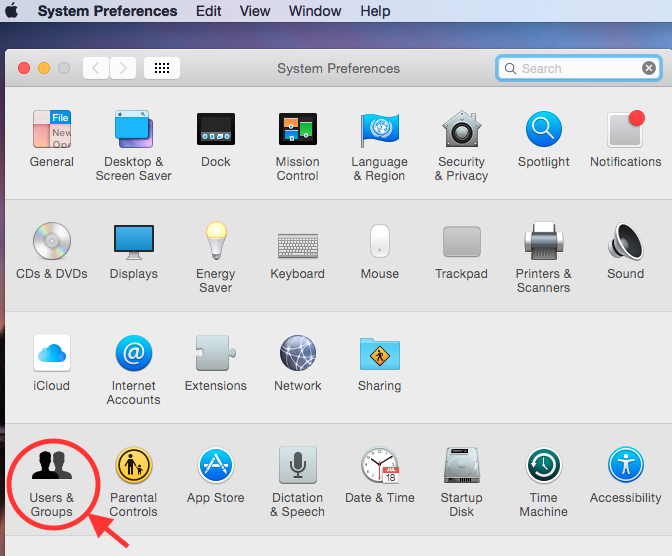
3. Select the Current User and then click on the "Login Items" tab.
4. To hide or minimize an application at start up, select the checkbox in the Hide column next to the application.


If you like this post, you can follow MyCoolFundas on Twitter, Like MyCoolFundas on Facebook or subscribe our Youtube Channel for instant updates. Email: snpmath@gmail.com

No comments:
Post a Comment